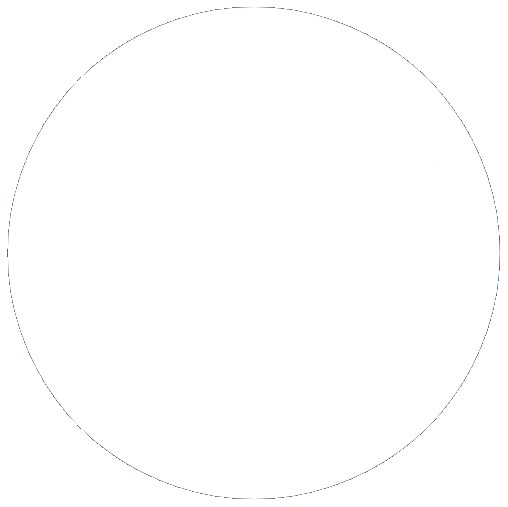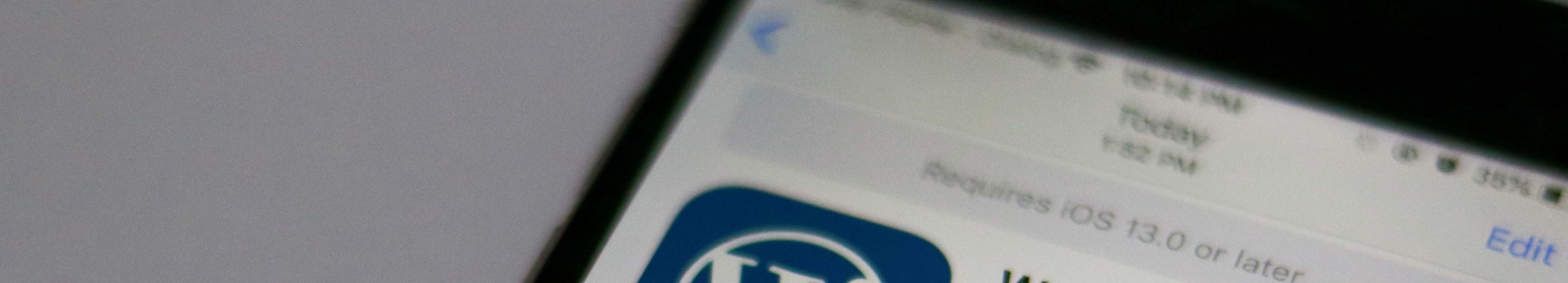

Celebrating 20 Years of WordPress – A brief history and an exciting new website tool
28 Jun 2023, by Slade Baylis
When it comes to open-source and free-to-use platforms for building a website, none is more popular and more widely used than WordPress. With over 455 million websites the world over being built on it, there are many reasons for this wide adoption, but key amongst them is that WordPress has always had the mission of allowing people the freedom to build, the freedom to change, and the freedom to share their creations.
However, it wasn’t always easy to create a website. Prior to platforms like WordPress, websites had to be built from scratch, requiring users to have development expertise or requiring them to hire someone who did! So in order to solve this problem, many different platforms were developed to allow people to create and manage their own website easily, and one of the earliest was WordPress. It started out as a simple blogging platform, but evolved over time and is now used to create all kinds of websites for all kinds of people.
For some, it feels like yesterday, but 2023 actually marks the 20th anniversary for WordPress. So with that in mind, we thought we’d briefly look into the past and introduce our readers to the history of WordPress, and then go on to highlight a new exciting WordPress tool they've launched, which we think will be very useful for our readers to know about! And it's free!
A brief history of WordPress – The creation of an easy-to-use blogging platform and evolution into something more
The beginnings of WordPress actually start with another piece of software called “b2” – created by a developer called Michel Valdrighi. This b2 software was created to solve problems he saw with creating and managing his own blog and common issues with the alternatives at the time such as “Blogger”. One of the early ideals that was the basis for b2 – as well as the community that built up around it - was the idea that any layperson should be able to easily publish their own blog with b2. This same philosophy would also become one of the core ideals in WordPress itself.
After the development and eventual stagnation of the b2 software, Matt Mullenweg and Mike Little created a new “forked” version of the platform. “Forking” is a term for the creation of a new variation of existing open-source software. That new fork was launched by Matt on 1st April 2003 - with the name (coined by his friend Christine Tremoulet) of this new version being “WordPress”.
In the early days, just like the project it was based on, the focus of WordPress from the beginning was to create a blogging platform - rather than a Content Management System (CMS) which is what is more generally used to create websites. One of the benefits of this approach was that, particularly in the early days of development, the platform remained simple and wasn’t unnecessarily complex. In fact, having had experienced many issues with unconventional approaches and unoptimised code with B2 - one of the early focuses of WordPress was on web standards and ensuring forward compatibility, maintainability, and simplicity. In fact, focussing on simplicity, usability, and web standards are still the principles that guides the developement of WordPress to this day.
It wouldn’t be until the release of WordPress 3.0 on 17th June 2010 - with the addition in ability to customise backgrounds, headers, and menus - that WordPress would start to take some of its first major steps towards being a full CMS. It is during this period between 2010 and 2013 that WordPress would grow to become the most popular CMS platform in the world!
For those interested in a more in-depth history on its development – as well as the reasoning behind its creation and design at the time – WordPress themselves actually have a book detailing the first ten years of the development of WordPress available here. In true WordPress fashion, the book is hosted in their GitHub alongside the software they’re now famous for. In fact, a new edition of that book has been released as part of the celebration of their 20-year anniversary, which details the latter ten years of their history – this too can be accessed on their GitHub here.
With that quick introduction into the history of WordPress covered, we’d like to cover a new development on the WordPress front that we think will be useful to our readers - this being a new exciting tool they've launched called “WordPress Playground”.
A new tool called “WordPress Playground” – A easier way to experience and learn WordPress
When it comes to setting up a website for the first time, it can be difficult to know where to begin. There are many different platforms to use - some can be used with any hosting provider, whilst those others offering an arguably simpler set-up process can limit your future options and choice of providers that you can go with. Hence, when balancing these factors, our usual recommendation to our clients is to use WordPress - as it is easy to use, whilst not locking users into using a single provider.
However, even though WordPress is regarded as being relatively simple to use - it still has a learning curve and requires some time to develop familiarity with it. Whilst there are lots of tutorials available online about how to use it (due to over 455 million sites using it!) - even the initial steps of setting up a website can sometimes be too intimidating or costly for someone just starting out.
The good news is that the team over at WordPress have recognised this and have created a browser-accessible sandbox version of WordPress. This new tool gives people who are curious, the ability to play with and get a feel for how WordPress works, all without needing to purchase a hosting plan or installing it first!
In the past, if someone was curious and wanted to give WordPress a try, in most cases, they would need to purchase a domain, acquire website hosting from a hosting provider, and then go through the process of installing WordPress onto that new hosting account. Most hosting providers now offer software to simplify some of these steps – for example, here are Micron21 we offer the software installing tool “Softaculous” to allow users to install software like WordPress. However, even with this, users still have the added expense of the domain registration and monthly hosting subscription that they’ll need to pay for whilst they are learning the platform.
In order to solve this problem – that of users not being able to try WordPress without undertaking several costly and technical steps prior – WordPress have released “WordPress Playground” - which is a website that people can visit to view and experiment with WordPress in their browser. This WordPress sandbox runs entirely “client-side”, meaning it’s running entirely with your browser without any PHP server required. Due to this design, the changes made within this playground are private and disappear on each visit, giving peace of mind to cautious users and allowing them to experiment to their heart’s content - as there is no risk at all of breaking anything!
Not only does this playground give you that space to learn without worry, but it also allows you to export and import the changes you make within your browser session, allowing you to keep the changes you’ve made over time if desired. One major benefit of this is that the export can actually be used to transfer your work to a live WordPress installation, meaning that you can build your WordPress website over the course of days or weeks within that playground area, and then export it when you are ready to copy it over to your real website2.
For those already familiar with WordPress, this new tool also provides the ability to easily and quickly test new plugins and themes on a staging site without any impact to your current website. In the past, you would need to create a clone/staging copy of your website before being able to test new plugins and themes on them in a non-impactful way. With this new way - it’s the perfect test-bed for trying things before implementing them on your live production website.
With all these different applications, it’s likely this tool will be useful for many different people, including those new to WordPress and those who are already familiar with it!
Have any questions about WordPress Playground?
If you have questions about how WordPress Playground works, or alternatively would like to talk about using WordPress for you own website, let us know! We can provide information about the best way to go about that and get you started on the right foot.
To reach us you can call on 1300 769 972 (extension #1) or email us at sales@micron21.com.
Sources
1, WordPress Playground, <https://playground.wordpress.net>
2, WordPress Playground Documentation, “Save your site”, <https://wordpress.github.io/wordpress-playground/docs/start-using#save-your-site>
3, WordPress Briefing, “Episode 56: What to Know About WordPress Playground”, <https://wordpress.org/news/2023/05/episode-56-what-to-know-about-wordpress-playground>