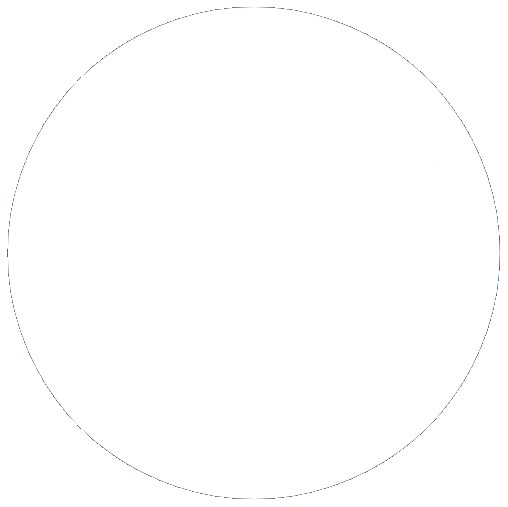Deep Dive - An easy-to-understand guide on Microsoft licensing
31 May 2022, by Slade Baylis
When it comes to licensing for cloud-based services, few are more complicated than that of Microsoft. From licences that only suppliers can install, to ones that your provider can install for you, and to those that cover software you buy off the shelf - sometimes it can feel like you need to get a four-year degree to understand it all!
To try and shed some light on this, we’ve decided to put together this article to help explain how it all works. We’ll cover the different licence types, what product ranges they cover, and when you should use each of them. Hopefully by the end, you’ll walk away with a deeper understanding of their offerings, or at least, less confused!
What different licence types are there?
The way that Microsoft license the software they provide differs depending on where you got it from, the type of business that supplies it, and what software you are looking to buy. One of the reasons for handling it differently in each of these cases is that the requirements for each application differs.
For example, one licence type covers the OS (Operating System) that comes with devices you purchase from the store. This allows you to have Windows installed on laptops, tablets, or computers without worrying about installing it yourself. In these cases, people generally don’t want or need to transfer the licence between different devices. If the device needs to be replaced, generally enough time has passed that a newer version of the operating system is available anyway! With that being the case, OS licences that are pre-installed onto devices can’t be transferred.
However another licence type entirely covers retail applications, including applications like Office that you would purchase from a local retailer. With those application, most people will want to have the flexibility to uninstall the software from one computer to install it on another, such as when they upgrade their computer – this is why these types of licences are often allowed to be transferred or installed onto multiple devices.
To understand the different types of licences that are available and when they apply though, we’ll need to go into detail about each of them – so let’s get into the details!
SPLA - Service Provider Licensing Agreement
The first type of licence we’ll detail is the one used by most of our customers. The reason for this - as the name suggests – is that it’s a licence that a service provider can provide for services that their clients host with them. For example, with any service that our customers host with us, be it services running on our Cloud, or alternatively, service running directly on our customer’s hardware – we can provide Microsoft licences for all their needs using Service Provider Licensing Agreement (SPLA).
These licences are monthly subscriptions to the software, based on a consumption model. What this means is that you pay for the licences you need at any given point. This is different from some of the other different licensing approaches, which require you to purchase licences based on what you can or expect to use rather than what you actually used.
Whilst SPLA licences can be more expensive than some other approaches (such as compared to Perpetual licences - which is explained later on), there is one major benefit in that these licences aren’t locked into a particular version of the software. What this means is that if you purchase a licence for your Windows Server, then you can choose to install any version of that software, from 2008 up to 2022, without requiring any changes to your billing. This means that as newer versions become available, you can upgrade as soon as your organisation is ready!
Due to the flexibility to increase and decrease as needed, and the benefit of monthly billing, this approach is often preferred by Small to Medium-sized Businesses (SMBs).
CSP – Cloud Solution Provider
This licence type is also easy to understand once explained. Just like SPLA licences explained above, these Cloud Solution Provider (CSP) licences are also billed on a monthly basis. However, the main difference between CSP licences to that of SPLA licences is that this type of licence covers all Microsoft services and software that run directly within Microsoft’s Cloud infrastructure. For example, certain services such as OneDrive or the browser-based versions of Word, Excel, PowerPoint, etc, all operate within Microsoft’s Cloud environment and can’t be hosted externally. Due to that, the software would be provided under a Cloud Solution Provider (CSP) licence.
Microsoft have recognised that people often have multiple devices though, so each licence often comes with the ability to install it on a number of devices. Though it should be noted that these licences are sold on a “per user” basis, meaning that you are required to purchase separate licences for each user or staff member that needs access to those services.
Being able to provide these licences means that providers can help clients license the Microsoft software and services they need, whilst at the same time being able to provide support to them if they need assistance.
Perpetual Licensing (Replacement for Open Licence Program)
The Open Licence Program (OLP) was created over 20 years ago by Microsoft for SMB customers to buy perpetual software licences. Instead of purchasing licences on an ongoing monthly basis, customers could instead choose to pay it as a larger upfront fee to save on costs over the long-term.
This has since been replaced with a different licence type under the CSP category (explained above) called Perpetual Licensing, but the benefits of this type of licence remain the same. For customers that plan to use the required software for an extended period of time, Microsoft allow for the purchase of software outright, rather than signing up for a subscription service with an ongoing charge. With this approach there is usually a tipping point where the solution becomes cheaper to buy upfront, so each customer should review their requirements and see which approach works out better financially for their situation.
However, unlike the previously mentioned SPLA licensing, with Perpetual licences you are purchasing a particular version of the software to use and are locked to that version. If down the road a newer version of that software is released and you wish to upgrade, then you’ll need to again purchase the software for that newer version.
FPP – Full Packaged Product (Retail Licences)
This type of licence is likely to be the one most people have come across before, even if they’re not aware of it. The reason for this is that this Full Packaged Product (FPP) licence is the one that applies to most services that you’ll buy off the shelf from a store. If you’ve ever walked into an Officeworks store and purchased the latest non-subscription version of Office, then it’s likely that it would have been provided with an FPP licence.
These licences have a few differences from other licence types, due to how customers expect to be able to use them. For example, people often expect to be able to install this type of software on any devices they like. So unlike OEM (Original Equipment Manufacturer) licences that we'll explain next, these licences can often be installed on a few devices simultaneously, or transferred from one device to another. This can be a crucial feature for when people replace their devices or upgrade their computers.
And just like the Perpetual licences mentioned above, FPP licences also only apply to the purchased version of the software. They don’t come with any upgrade rights for new versions that are released, meaning that you’ll need to purchase those separately if you wish to upgrade.
OEM - Original Equipment Manufacturer
Now we come to Original Equipment Manufacturer (OEM) licences, which are the type of licences only available to hardware suppliers, including suppliers of servers, computers, tablets, laptops, etc. This can range from the original manufacturers such as Dell or HP, as well as include your local IT shop. If you’ve ever purchased a pre-built computer or a laptop/tablet with Windows pre-installed onto it, OEM would have been the licence type used.
As mentioned previously, due to there being little need for it, these OEM licences can’t be transferred between devices and are tied to the hardware that they are installed onto. Due to this restriction, OEM licences are often cheaper than their off-the-shelf retail counterparts, which helps keep the price of the overall device down - as that saving can be passed along to their clients.
One thing to note, is that the restriction mentioned above can sometimes cause issues in edge-cases, such as during significant hardware changes within a computer. Much like the ship of Theseus, with enough hardware changes, the licence may think that it’s been put into a new computer entirely!
What about Windows Server licensing specifically?
So now that we’ve spoken about licensing in the abstract, we’re now going to talk specifically about a type of licensing that a large portion of our customers use - this being that of Window Server licensing.
With these types of licences, the two most common types provided are SPLA and CSP Perpetual licences. With customers that host their services within our Cloud, licensing Windows for their Virtual Machines is often simple, just requiring a charge based on the number of vCPU cores allocated to their machines. However, for clients that use their own physical servers, there are some important details they will need to be aware of.
For example, for a Windows Server “Standard” licence, if you are purchasing a licence for your own server, the cost for the licence is sold “per Core”, meaning that it scales in cost depending on how many CPU cores your physical server has. Seems simple enough, but there are also minimum purchase quantities. Even if your physical server has less than eight CPU Cores, there is a requirement that you purchase a licence that covers a minimum of eight cores.
Then there is another complicating factor – if you are going to be running Virtual Machines (VMs) on your hardware, then there are limits within the Windows Server Standard licensing on that as well. That licence type only allows for two virtual machines to be run on the licensed physical server, meaning that if you want to run four VMs instead, that will double your licensing costs. So for every two VMs you wish to run, another separate Windows Server Standard licence (with the minimum of eight CPU cores on each one) will need to be purchased.
For clients with enough systems to justify it, there is a higher tier licence called a “Data Centre” licence, which reduces some of that complexity, though it only becomes worthwhile when you have enough systems to justify the added cost.
In summary, here are some common issues to look out for:
- Some licences can’t be interchanged or used alongside others - For example, within Cloud environments you can’t mix SPLA licences with CSP Perpetual licences – all the licences used within the environment need to be of the same type.
- Some licences have minimum commitments – As mentioned above, though licences like Windows Server Standard are sold by the CPU core, they often have minimum commitments. For example, even if you have less than eight cores, if you are licensing your own physical server you will still need to purchase licences for a minimum of eight cores regardless.
- Limitations of virtualisation – When licensing your own physical machine, there are limitations on the number of virtual machines that the licence will cover. With Windows Server Standard licences, they only cover two VMs per licence. If you are planning on running more, additional licences (or alternatively Data Centre licences) will need to be purchased.
Microsoft Licensing – A lot to grasp, but not as complicated as you might think!
As you can see, Microsoft provides quite a few different types of licences, though the dividing lines between them are quite well defined. Each type covers a specific use-case, with their purpose to meet the varied requirements of either the supplier themselves or their end-users.
Still totally lost? Contact us and we’ll be able to get you started
Want to know more about Microsoft licensing? Reach out to us on 1300 769 972 (Option #1) or email us at sales@micron21.com and we’ll be glad to help get you started!