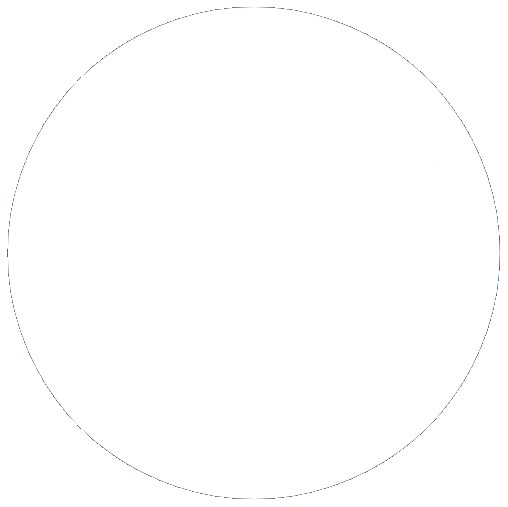Deep Dive - How our Acronis platform allows you to keep data for longer and recover data easier
28 Jul 2023, by Slade Baylis
With our other article this month going into detail about our Veeam platform – the backup platform that we use to protect our high-end VMware services – we thought that we should also talk about Acronis - our other backup platform which is more applicable to our customers using our Shared Web Hosting (SWH) and/or KVM Virtual Private Server platforms. With Acronis, not only are our customers able to quickly restore data themselves, they’re also able to back up other devices outside of Micron21 - such as desktops, laptops, and more!
In this article we’ll be touching on the features that come with Acronis, some differences in how it works in comparison to Veeam, as well as the reasons why – for those who have the option – we recommend running it in parallel.
Agent-based vs Hypervisor-integrated backups – How this difference impacts backup functionality
As with most decisions, when looking to protect your data with backups, there are multiple different things to consider and benefits to weigh against each other. For backups, this includes the level of isolation between your backups and the systems they are designed to protect; the cost of operating and storing those backups; and also the time and effort required if you need to fully restore systems back to full working order. As such, it’s unlikely that any backup platform is likely to meet every business requirement, and due to this, each business will need to set their own requirements and determine which solution (or solutions) fit those best.
Out of all the different aspects to consider, the method a backup platform uses to access your services might not be the first thing that jumps to mind, however, the method used can actually dramatically affect its features and what you can achieve with it.
When we went into detail about Veeam (in the other article this month), we mentioned that its method of accessing and backing up servers is via its hypervisor-integration. We won’t get too in depth with that here, but in short, through accessing virtual machines (VMs) through the underlying hypervisor that’s used to manage the VMs, it’s able connect in a one-way fashion that prevents ransomware from spreading to the backup infrastructure that protects it. This type of integration also allows for backups to both be restored directly back to the production infrastructure, avoiding any need to rebuild VMs before restoring them, as well as for the backups themselves to be run as production systems directly using Veeam’s Instant Recovery feature.
With Acronis however, instead of accessing and backing up VMs via the hypervisor, it instead connects to and backs up VMs through an agent that’s installed within them. Having backups being performed via an installed software agent, rather than through hypervisor access, does provide its own advantages - specifically it allows for VMs and devices hosted outside of our VMware environment to be backed up to our cloud. For example, with Acronis we’re able to not only backup users of our KVM Virtual Private Server platform too, but we can also provide backup services for our client’s devices that they have on-site, such as desktops and laptops.
In addition to being able to back up a larger range of services, due to this alternate form of access, it’s able to integrate better than our more restricted Veeam platform. It’s easy to understand why this is the case when considering the “one-way” type of access detailed earlier. With our Veeam platform, VMs that are backed up at the hypervisor level don’t actually have any visibility over or knowledge of the backup platform – in fact, that’s the point and why the platform is more secure against ransomware. However, this does mean that integrating a VM with that backup platform is impossible, as it has no way of accessing them!
With Acronis though, due to the backups being performed via an installed agent, in some cases it’s able to provide an integrated experience that allows for easier restoring of data. A good example of this is to look at a commonly-used hosting platform called cPanel. cPanel is a hosting platform that can be installed onto a server to simplify management and administration, as well as provide a better experience to their clients who need to manage their website hosting themselves. We also use it ourselves for our Shared Web Hosting and Reseller Web Hosting platforms for this very reason.
With Acronis, it actually integrates into cPanel servers directly via that installed agent that’s made specifically for use with cPanel. Integrating it in this way allows administrators to restore things through WHM (WebHost Manager) – the portal that administrators use to manage the server – as well as allowing users to restore their own files through their own cPanel account dashboard. This means that users themselves can log into their cPanel account and restore their own files, databases, email accounts, and more - without always needing to reach out to their hosting provider to do these tasks for them.

Above: The Acronis management interface that users can use to restore their data within cPanel
Though, it’s not all sunshine and rainbows when it comes to agent-based integration - as what this means is that there first needs to be a VM that exists before Acronis can connect and restore data. If a VM dies in an irrecoverable way, before that server can be restored, a new blank replacement VM needs to be created and the Acronis agent needs to be installed.
This added work adds a lot of extra time to any potential restoration, and depending on how vital the server is, it can actually cost you more than it would have cost you to run multiple backup systems in parallel. It’s due to this reason that we recommend Veeam to our clients that are more focused on faster RTOs (Recovery Time Objectives).
For more information on this and on our Veeam platform more generally - check out our other article this month - Deep Dive: How our Veeam platform helps protect from ransomware and allows for quicker RTOs.
Protecting data long-term - Leveraging block-level backup solutions to keep data for longer
With block-level backup solutions, one of the benefits gained is the ability to keep incremental backups. Through using incremental backups – where you only back up things that have changed since the last backup taken – you’re able to massively reduce the amount of disk space required to store them. In turn, this allows businesses to economically store backups of their data long term, without the huge costs that would otherwise be involved.
With Veeam being the ideal solution for those looking to reduce their system recover times, and both our Acronis and Veeam platforms being able to economically keep long-term copies of data, we’ve got different solutions for clients who need to meet either strict RTOs or RPOs (Recover Point Objectives). As we’ve detailed in our How to make sure your business can survive adversity article, RPOs define an organisation’s goals for how frequently backups of data should be taken, as well as how long data should be kept for – due to either compliance, security, or convenience reasons.
With both Acronis and Veeam, customers are able to define how frequently data should be backed up - with the potential of even backing up in near real-time via very short backup intervals with Acronis, or actually in real-time with replication via Veeam. In addition, both services are able to keep backups for weeks, months, or years as required, with all this being configurable through self-service portals accessible via your browser.
Direct Comparison – Acronis & Veeam
| Features | Acronis | Veeam |
| Platform Coverage | Shared Web Hosting, KVM VPS, VMware Platform & External Devices | VMware Platform |
| Backup Technology | Block-level | Block-level |
| Disaster Recovery (RPO) | Limited | Instant Recovery |
| Disaster Recovery (RPO) | Fully Customisable | Fully Customisable |
| Secured Backup Network | Not Included | Included |
| Self Service Portal | Included | Upon Request |
| Device Integration | Included | Unavailable |
No matter your requirement, there is a backup solution that does what you need
When it comes to backup services, to say that there are many would be an understatement! Here at Micron21, we’ve specifically chosen to partner with Veeam and Acronis to provide what we believe are the best-in-class backup services for our different platforms.
With our VMware platform - our top recommendation and flagship backup platform is Veeam - this is due to its recovery times and rasomware protection. With our other platforms and outside-of-cloud workloads though, our next top recommendation is Acronis - as there just isn’t any other service that we’ve found that can match its level of integration and ease-of-use. For those who are lucky enough to have the option of doing so, running both of these in parallel allows customers to avoid having to compromise on their protection.
Being able to have the ease-of-use of Acronis, alongside the quick restore times and ransomware protection of Veeam - really is the best of both worlds!
Have any questions about our different backup platforms?
If you have any questions about the different backup services that we offer and which would work best for you, let us know! You can reach us via email on 1300 769 972 (Option #1) or via email at sales@micron21.com