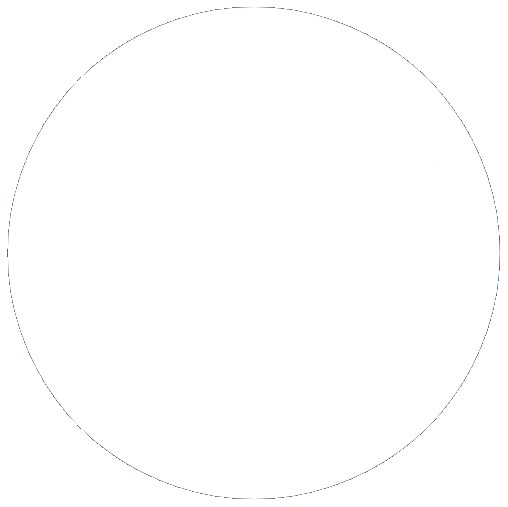Email Accounts – How the protocol you choose affects how they function
17 Oct 2022, by Slade Baylis
With sales often being considered the life-blood of an organisation, it’s important to make sure that the tools you use to communicate with your customers don’t negatively affect the way your business is perceived. Whilst many free email services exist, using such for your business will often be perceived as unprofessional. This is because it can, and likely will, send the signal to your customers that you’re a small business that hasn’t yet matured - not having yet made the investments in your IT infrastructure that naturally come with growing as a business. This is why it’s important to make sure that your business emails are not hosted on one of these free services, instead choosing a platform that allows you to use your own domain name.
But where should you start? What are the different types of email services that are available and when should you choose one over the other? Not only that, but the email protocol that those services support can affect how your email functions – so what are the different email protocols and how do they affect these services?
In this article we aim to answer all these questions - we’ll explain some of the most common email protocols, how they affect how the services can function, and what to consider when choosing the best platform to use!
Email Hosting vs Email Protocols
When it comes to email accounts, there is an important distinction to make early on when explaining how it all works. This distinction is between the email accounts themselves and the “protocol” that your email application uses to communicate with the email hosting server.
In short, email protocols are just sets of rules for how data should be formatted and processed – in basic terms this is the agreed upon language that email servers and email clients (like Outlook or Mac Mail) use to communicate. There are different protocols that are available to use for different email systems, and sometimes there are multiple different protocols that can be used with a single email service, depending on your particular requirements and which one meets them best.
On more basic email hosting services, protocols such as POP3 and IMAP are usually the norm, each of which have their own advantages and disadvantages.
POP3 - Post Office Protocol 3
When it comes to basic email protocols, none are more basic than POP3 (Post Office Protocol 3). POP3 is an internet standard protocol used by email clients (such as Outlook or Mac Mail) to receive mail from remote email servers. The first incarnation of this protocol was created back in 1984, originally just being called POP – but it continued to be replaced with newer versions of that protocol as well as being revised, updated, and enhanced over the years.
The way that POP3 works is that email clients are set up to connect to an email server and to authenticate using a username and password. Once they have done this, they issue instructions to that email server to request that all the emails from the server be downloaded. The email client will then download and store the emails from the server locally, and will either leave the emails on the server or remove them based on what its configured to do within the email client.
This means that whilst emails can be received from the server, they aren’t synchronised with it – changes made to emails locally, such as creating or moving emails into folders or even removing emails, won’t be synchronised on the server as well. Because of this, the actions you take on one device won’t be reflected on any other devices you have set up to connect to that same email account. Not only that, but if the email client is configured to delete the emails from the server after downloading them, then your local copy of those emails is the only copy that now exists. What this means is that if you have some issue that causes your device to irreparably break, then your emails could be lost too.
However, one advantage to having emails downloaded instead of synchronised with a server is that you reduce the amount of storage you require on the server. For businesses which are looking to limit the cost of hosting their email accounts, this can help reduce the storage cost – however as storage has become cheaper over time, this used to be more impactful in the past than it is now. Most email services today offer large amounts of storage which allow their clients to synchronise all their emails between all their devices, all without breaking the bank. In addition to the above, due to only requiring an internet connection when they connect to download new emails, all emails are also able to be accessed whilst offline.
Due to these disadvantages - other protocols exist to solve some of these issues...
IMAP - Internet Message Access Protocol
An alternative protocol to POP3 exists for use with basic email hosting services – which is called IMAP (Internet Message Access protocol). IMAP allows users to have their emails synchronised with their email server, in turn, allowing their devices to be synchronised with each other.
By providing a live view of emails that exist on an email server, email clients that are set up to connect via IMAP also bypass the risks associated with only storing emails locally. Instead of being vulnerable to losing all emails if your local device was to be damaged or broken, all emails are protected by any backups of your email server taken by your email provider. They’re also protected by any other protection of that data your provider has in place, such as archiving or high availability infrastructure.
Though, it should be noted that in having all emails stored on the server does have one drawback. It’s the mirror image to the benefit of POP3 and its locally stored emails - when all of your emails are stored on the server, you will need to make sure that your email hosting server has enough room to store all the emails you want to keep within your email account.
Having this live view not only allows you to access and view the same emails between different devices, but it also allows you to synchronise the actions you take with them. For example, any folders that you create or move emails into will also be reflected on those other devices. The status of those emails will also be mirrored, meaning that if you mark an email as “read” on one device, that will also show as “read” on your other devices. Being able to see these sorts of real-time, moment-by-moment updates allows for even greater usability, such as sharing a single email account between multiple staff members and seeing each other’s changes within that email account.
This added ability to see updates in real-time can help staff within an organisation collaborate and work together more effectively, however, this is even more pronounced in other email hosting solutions and protocols that take it to the next level.
MAPI – Messaging Application Programming Interface
The next protocol is one developed by Microsoft. It was developed to offer the same type of synchronised email solution, but with even more features in order to enable further collaboration.
Email hosting solutions that utilise MAPI (Messaging Application Programming Interface) offer the same convenient synchronised email functionality, however, they also allow more things to be synchronised with email servers. This includes being able to synchronise tasks created within Outlook, contacts, and calendars. Not only are you able to sync these between your devices, but you are also able to share these between co-workers. What this means is that colleagues can access, modify, and share calendars, specific events, and contacts between each other – enabling an even higher level of cooperation.
This greater ability to collaborate remotely makes this an ideal solution for larger organisations or for those businesses whom have staff that work off-site – an especially pertinent point given the increased rate of remote-work or hybrid-work approaches that many businesses are taking post Covid-19.
One large issue with IMAP is also solved in this protocol – in that with IMAP showing a live view of emails that are stored on the email server, email clients set up to connect in this way are reliant on there being a stable internet connection. If the internet connection drops out intermittently, or drops out completely, this can make accessing emails impossible.
A feature called “Cached Exchange Mode” solves this issue for email accounts that utilise the MAPI protocol and Exchange specifically. This feature allows emails to be “cached” or stored locally and accessed when internet connections are down, resynching those email accounts with the server once the connection is re-established. This is especially useful if you use devices that can move from location to location, such as phones, tablets, and laptops.
In addition to all the above, other management features are also available that give organisations the ability to have full control over the email for their domain. This includes the ability to grant access to one account to another account, for one user to send through email via another address, to configure email aliases to enable receiving email through multiple addresses, and more.
It’s for these reasons that organisation that grow large enough to justify the cost usually move to enterprise-grade email hosting solutions, like the ones that utilise MAPI.
SMTP – Simple Mail Transfer Protocol
Unlike the previously mentioned three email protocols, SMTP (Simple Mail Transfer Protocol) is a protocol that’s purely designed to allow for the transmission of emails. Whereas POP3, IMAP, and MAPI are all protocols to do with connecting to and communicating with email servers to manage received emails, SMTP is instead the set of interaction guidelines that’s used both by email clients and email servers to send emails over the internet.
With incoming email, users will have a choice of different protocols to use to connect to those services – however, with outgoing email, the only protocol that can be used is SMTP. Email servers will be required to utilise the SMTP protocol for communicating with each other, and email clients will require a connection to one of those SMTP servers to send emails.
To put it simply, an SMTP server can be thought of as much like a post office. When you send a letter from location A to location B, the letter will first reach the post office near location A, who will then be in charge of delivering that to another post office near location B. Once it arrives, that second post office will then be in charge of delivering that letter to its final destination. In much the same way, an SMTP server from your email provider will be responsible to reaching out to your recipient’s email server which will then deliver the email to the recipient’s mailbox.
Simple vs Enterprise-Grade Email Hosting – Which would work best for you?
With all that background on the different email protocols and how they affect the functionality of email services, the next question is which email services are available and what protocols they support.
With Micron21 we have two different email platforms, with the first being the more basic email accounts that come with our web hosting services. This cPanel-based hosting platform allows users to create, manage, and access email accounts under their domain. These email accounts can be accessed via POP3 and IMAP. As these hosting plans come with both website and email hosting, they are ideal for new or smaller businesses that need both and don’t have a larger IT budget.
These plans allow you to create as many email accounts as necessary with no extra charges, with the primary limiting factor being that these accounts come with a fixed disk space quota. As this fixed quota is shared between all those email account as well as any websites that are hosted, this can require that users clear out their emails regularly, or alternatively require them to use the POP3 protocol where the email client would remove emails from the server automatically.
For our clients that prefer a more enterprise-grade solution - or who just require larger amounts of storage - we have our Hosted Exchange platform. This platform differs from the previously mentioned email hosting in several important ways. The first is that each account comes with 50 GB of storage, meaning that this platform scales with the requirements of the businesses that use it. The second is that our Hosted Exchange platform also comes with an enterprise-grade spam filter in the form of our Cisco Ironport appliances – these appliances are much more sophisticated than the spam filters that come with more basic services, increasing the likelihood of spam and malicious emails being caught before it arrives.
With our Premium Hosted Exchange email accounts, they are able to be connected to via the Exchange protocol from desktops and ActiveSync protocol from mobiles & tablets, giving our customers all the advantages of both. If required, these Exchange accounts can also be accessed via POP3 and IMAP protocols, but usually there is little reason to use these methods over the default Exchange protocol.
We also offer a more basic version of our Exchange email accounts, for those who instead only want to access them through their browser – due to not needing to connect to them via email clients, these accounts don’t need to be (and can’t be) accessed over any of the previously mentioned POP3, IMAP, or Exchange protocols. This alternate option is called Basic Hosted Exchange – apart from that one difference, the rest of the functionality of the account remains the same, with the same storage and spam filtering as our premium offering. With those differences, the accounts are able to be offered at a discounted rate - for those interested, more information is available here.
Overall, the choice between using the simpler email hosting services that come with our web hosting packages or instead using our Hosted Exchange offerings will usually come down to price.
With its fixed disk space limit and ability to create unlimited email accounts, our Shared Web Hosting plans come with a fixed cost regardless of how many email accounts you need. If you need more disk space, then a phone call or email is enough to have the service upgraded. On the other side, our Hosted Exchange accounts come with a per mailbox charge – due to this, the amount of storage scales with each new account that is required, matching the requirements of organisations that would rather things “just work” and don’t want to worry about their disk space usage running out.
In the end, both options fill an important niche, depending on the budget and requirements of each organisation.
Have any questions about our email services?
If you have any questions about the service we offer or how they function, feel free to reach out to us on 1300 769 972 (Option #1) or email us at sales@micron21.com.
We’ll be happy to help explain the different options that are available and answer any questions that you have!