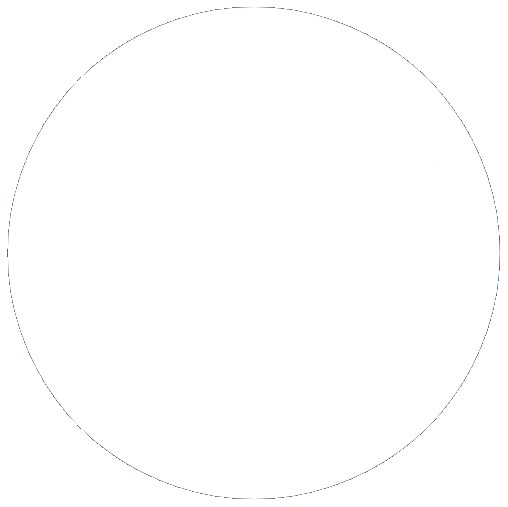How speeding up your website can both save and make you money!
16 Sep 2022, by Slade Baylis
When it comes to the speed of your website, it’s not just about making sure your visitors have a good experience, it’s also about making sure they don’t have a bad one. That shouldn’t be too surprising, as research has shown that negative experiences are often remembered more vividly than positive ones1. With that being the case, the last thing you want is your brand associated with negativity!
In fact, a difference of only a few seconds can cause a visitor to have a bad experience, which in turn can more than halve your conversion rate. Not only that, but another compounding issue is that sometimes it can be difficult to discover that a problem exists at all. One major reason for this is that when you access a website yourself, your computer uses various techniques to speed up your website on repeat visits - this may make it feel much quicker and snappier than it actually is. That’s why it’s important to make sure that you have continual and objective measurements of your website’s actual performance.
Within this article we’ll go over some ways that you can accurately measure your website’s performance, the different types of performance that you need to know about, why it’s important to have ongoing monitoring of your website, and how doing so can both save and make you money!
Why is website performance important?
Whilst most people understand that visiting a slow website can be frustrating, it’s important to know what sort of effect this can have on your business. Not only will a slow website frustrate your existing and potentially new clients, but it can actually be the thing that convinces them to avoid doing business with you.
That’s right, if your website is slow, it can actually dramatically affect your bottom line – in fact, it’s not just slow websites that see this effect, but even websites that aren’t fast enough see a similar result. Specifically, the first five seconds is the most important. As reported by Portent2, a website with a one second load time has a conversion rate three times higher than a website that loaded in five seconds! That difference (unsurprisingly) increases when measured against sites that load in ten seconds, with the single second load-time site seeing a five times higher conversion rate. This fact shows that for website owners - the objective shouldn’t be solely to avoid having a slow website – rather, the goal should be to shave off any additional seconds that can be shaved from your website’s load time in order to increase your conversion rate.
The take-away from all this data is clear – in order to improve goal conversions on your website, you should aim for a one to four second load time, as anything over that can result in roughly half the conversion rate of a faster website.
Subjective vs Objective Tests - How to objectively measure your website’s performance
When it comes to your website’s speed, surprisingly it can be difficult to get a truly accurate measurement of how long it takes to load. You might think that simply loading the website yourself might give you an accurate measurement, but lots of factors can make you think the website is faster than you think.
Testing your website’s speed by loading it yourself in your internet browser can sometimes give you a rough idea of how fast it will load, however, it might also give you a false impression how it would load for a new visitor. If you’ve recently visited your website prior to your test, it’s possible that different elements of your website, such as images or your website’s CSS (code that controls your website’s appearance) have been cached within your internet browser. These cached elements will be loaded much faster than if they were loaded from the actual web server, which in turn can make your website feel much faster than it actually is.
Locally cached elements are just one issue that can affect your attempts to determine your website speed though. Other factors such as your location, internet speed, and even your internet service provider (ISP) can affect your website’s load time. That’s why tools have been invented that allow you to account for these factors when testing your website’s performance.
There are a variety of tools available for testing website performance, and surprisingly most of the good ones are free! From WebPageTest (https://webpagetest.org/), GTMetrix (https://gtmetrix.com/), and Google’s PageSpeed Insights (https://pagespeed.web.dev/), each tool will give you a breakdown of how your site is performing and give you technical information that can be used to improve that performance.
With most of those tools, they provide a view that shows how the page loaded over time (called a “waterfall”). This waterfall includes details about which files were loaded, the order they loaded in, as well as how each file contributed to the overall load time. They also check for other common issues, such as whether your site is using common optimisation techniques, as these can often be easy to implement for a quick performance boost.
Out of all those tools though, our go-to recommendation is WebPageTest - it offers the standard features such as allowing you to test a website from a large range of locations, however it also goes above and beyond the other tools in their free tier. When testing a website, in addition to setting the testing location, they also allow you to specify what type of device or internet connection you would like to test from. Being able to specify the type of device and type of internet connection can be particularly useful for testing performance on mobile and tablet devices. Not only that, but they also can keep a thirteen-month long history of previous test results for comparing the performance today to how it performed at previous points in time.
Overall, any of these tools are a great addition to any business owner’s toolkit, as they can be used by both business owners and tech people alike. For business owners, the summary they provide allows for a quick overview of the performance of a particular website, but further details are available for those who need them by digging a little deeper into the report. This means that you can send over the same report to your developer or website administrator, and they can then immediately act on the information within to start improving your load time.
Speed vs Resilience – The difference between a fast website and a resilient one
When it comes to website performance, most of the time it’s used as a synonym of website speed, however that’s only one aspect of performance. Another important way your website’s performance can be measured is more to do with how your website would perform with high amounts of traffic.
As a general rule, any website will perform more slowly as the amount of traffic to it increases. The reason for this is that if the infrastructure that your website is running on has a set amount of resources and processing power, then there are limits to the number of simultaneous connections that it can handle at any one time. What this means is that even if a website loads quickly when only a few people are accessing it, it might be a completely different story when your website receives a large amount of traffic. Due to this, other tools were invented to test this aspect of website performance.
Testing how resilient a website is against large amounts of traffic isn’t easy, as to achieve it requires the simulation of large amounts of traffic to the server – in comparison, regular website speed tests are simple. They’re also vulnerable to exploitation – after all, sending a lot of simulated traffic at a website in order to intentionally effect its performance is almost the textbook definition of a Denial of Service (DoS) attack! Which is why, unsurprisingly, these services are very strict in their terms of service agreements on how their services are allowed to be used.
At a high level, these services aim to measure the capacity of your website or application in terms of maximum simultaneous users. During these tests, they will track information such as the response time of your server, the performance of the environment (such as CPU and RAM utilisation), crashes experienced, and how many users or accesses the website was able to handle at a single time.
All of these metrics are useful for predicting how your website would preform with high levels of legitimate traffic, such as the type of spike you would see during a marketing campaign. In addition to that though, knowing how your systems would respond to surges in traffic also can be used for planning out the expansion of your infrastructure based on future growth projections.
Tracking performance over time – the sooner you discover an issue the easier it is to solve
When it comes to optimising a website, one of the most time-consuming tasks can often be the work required to identify the cause of a problem. From trying to establish a timeline of changes made to the website, testing various changes to software that’s in use, to finding unoptimized code, all of this takes time from experienced staff and/or developers to identify and fix.
This is why monitoring performance over time and having regular reports set up can save you both time and money. By knowing if your websites or applications have taken a performance hit right at the moment they happen, you’re able to investigate them while recent changes are still top-of-mind. In these cases, it’s easy to draw a conclusion based on that. If you’ve just installed a new plugin onto your website and the performance suddenly takes a nose-dive, it doesn’t take a senior developer to see the connection. It’s the same thing on the development side - if your developer adds a feature to the website and then the website starts taking an extra second or two to load, then the take-away is clear.
In short, knowing quickly when an issue occurs eliminates a lot of the guess work when it comes to identifying performance issues.
There are quite a few services out there who offer this kind of website performance monitoring, including some of the performance testing tools mentioned above (such as GTMetrix). In the end it doesn’t matter so much which service you use – it just matters that you are using something. The most important thing is to have some form of visibility of the performance of your website over time. As they say, it’s better to have it and not need it, than need it and not have it!
Have more questions about optimising your website?
Would you like to have us analyse the performance of your website, or do you have some questions about optimising your website?
If so, reach out to us via email at sales@micron21.com or via phone on 1300 769 972 (Option #1) - we’re happy to have a conversation about what can be done to help speed up your website!
Sources
- 1, Remembering the Details: Effects of Emotion, <https://www.ncbi.nlm.nih.gov/pmc/articles/PMC2676782>
- 2, Site Speed is (Still) Impacting Your Conversion Rate, <https://www.portent.com/blog/analytics/research-site-speed-hurting-everyones-revenue.htm>