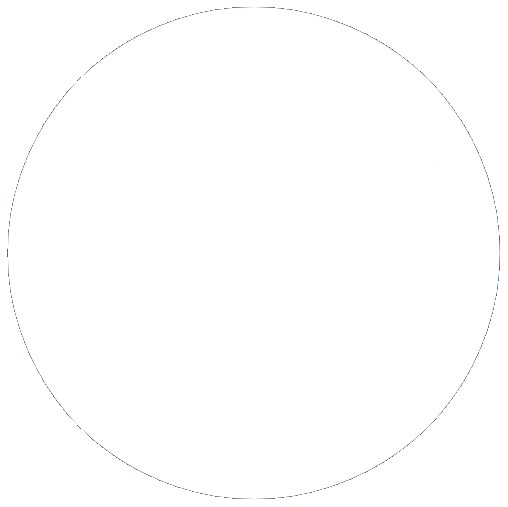The differences between Hosted Exchange, Microsoft 365, and cPanel Email - which should you choose?
18 Dec 2024, by Slade Baylis
When you’re starting out with a new business, there are a few common things that you need to sort out in the early days. On the IT front, this includes things like acquiring the domain name that matches your business name, looking at what platforms you can build your new website with, as well as setting up email hosting so that people can contact you. And when you’re just starting out, it can be quite daunting and difficult to know what you should choose for each of these for your business.
That’s why over the coming months we’ll be touching on the different options for each of these. We’ll be covering the different choices that are available for people starting out (or those looking to start afresh!). We’ll go over things that you should keep in mind when choosing between them, which options work better in different situations, and more.
To kick it off, this month we’ll be talking about emails - we’ll cover the primary email hosting solutions that we offer, how they differ, and when you may want to choose one over the other.
The first question – how much can you afford to spend on email?
One of the first questions we look to answer when advising people on what email hosting platform would work best for them, is to ask how much they’re looking to spend. The reason for this is that it’s common for website hosting platforms, such as our own Shared Web Hosting (SWH) platform - which utilises the hosting software called cPanel - to come with basic email hosting services included.
SWH does have some limitations though. That's because it’s primarily a website hosting platform, with the email functionality within it being much more limited and the amount of disk space much lower than the other email hosting platform alternatives. However, for those who just need a basic email account and aren’t looking to keep the emails they receive forever, it can be a perfectly functional solution. Not only that, but this approach has the advantage that the cost stays the same regardless of how many email accounts you add. You do share your overall disk space quota between all of your accounts, but that can be a better deal than having to pay for each additional mailbox that you require.
With the average size of an email being around 75 kilobytes and the average amount of emails received per day being around 100 per day, this means that for each mailbox you can expect to need around 2.7 GB of storage per year. That amount is per mailbox - so if you have a need for say three different email accounts, then you would instead need 8.1 GB for one years’ worth of email. So you can see, for email hosting services with shared disk space, your storage requirements can potentially quickly outgrow your disk space quota.
Our step up from our cPanel-based email hosting is our Hosted Exchange (HE) platform. This HE platform is hosted within our data centre, running the premium email hosting software called “Exchange” from Microsoft, and it's fully managed by Micron21 staff day in, day out. With email accounts hosted on Hosted Exchange (HE), each email account instead gets 50 GB of dedicated storage each, rather than a single disk space quota that’s shared amongst your different email accounts. With the previously mentioned average email size of 75 kilobytes, this equates to it being able to hold over half a million emails per mailbox!
However, as with all premium email hosting solutions that scale with your requirements, each email account on this platform is charged separately. Due to this difference, you will need to determine how many email accounts you’ll require in total and multiply this number by the cost per mailbox - and what this dollar figure comes out to be, will then help you determine whether going on this path is affordable for your business.
For those who are looking to reduce costs, one thing that should be noted is that you can look to consolidate the accounts that you require through the use of “aliases”. Aliases are email addresses that you can receive emails through that all connect to a single mailbox. For example, you could have "contact@yourbusinessname.com.au" as your primary mailbox, but then configure “sales@”, “marketing@”, and “accounts@” as alternate addresses to “contact@” that you can receive emails through also.
One thing to consider when you’re consolidating your accounts in this manner, is that you’re unable to respond from your aliases. What this means is that - if you had accounts set up like the example above - if someone emailed you at "sales@yourbusinessname.com.au", you will receive it within your primary mailbox called "contact@..." and you would only be able to respond as "contact@..." and not "sales@...". This can be an issue if you want your back-and-forth correspondence to consistently reflect the "sales@..." mailbox - so in these cases you will probably want separate dedicated mailboxes for each address.
How many emails are you looking to keep?
After we’ve determined what options are affordable, we look to determine how many emails need to be kept within the mailbox and how long they need to be kept for. This helps in determining if the relatively smaller disk space quotas of Shared Web Hosting (SWH) services will work and be sufficient for you, or if something larger would be more appropriate. Whilst this is largely dependent on the number of emails received over time - as well as how frequently large attachments are received - if you’re likely looking to store emails long-term, then usually email services with larger quotas will be required.
Another thing to consider is that these days most people will expect their email accounts to be connected to all the devices that they use, including their phone, tablet, laptop, and desktop devices. And in order to be able to synchronise your emails between all of these different devices, your emails will need to be stored centrally on your email hosting server, available for any device that requests and needs to download them. Storing emails to enable synchronisation means that you’ll require adequate space on the email hosting service, which then limits your options to email hosting solutions that will support large amounts of storage.
Where do you want your data stored and support from?
Finally, two other important things you need to determine is where you want your data stored and who you want managing your systems and supporting you. With both our cPanel Email and Hosted Exchange (HE) email platforms, your data is stored on systems hosted within our Micron21 Tier IV Data Centre, based right here in Australia, and only backed up to other locations that are also within Australia. With other premium email solutions, such as Microsoft 365, your data isn’t necessarily limited to stay within Australian shores - so you never truly know exactly where your data is being stored.
The support you will receive is another important aspect you will need to consider. This is because when dealing with large international organisations such as Microsoft or Google, many find that it’s hard to get the quality of support and timely resolution of issues that they require. It’s for this reason that many people end up choosing to go with 100% Australian owned and operated companies, such as Micron21, for more personalised, tailored and local Aussie support.
Which option should you choose?
Once you’ve made the decision of what option you want to go with, we can help you get it all up and running – assisting you to get things set up correctly initially, providing you with ongoing support and maintenance, as well as guidance as necessary. The option you should choose to go with will depend on your particular situation. You will need to consider and determine answers to questions such as: How much can you afford to spend? How many or how long are you looking to keep your emails for? Do you want to store your emails on Australian shores? Who do you want to support you with managing these systems?
If unsure, our usual guidance and recommendation for those just starting out is to simply look at using the email services that come with cPanel as a starting point. Doing it this way helps limit your email-related expenses initially, but also gives you the option to easily upgrade to a higher-tier platform, such as Hosted Exchange (HE), when your organisation grows to a size that requires it.
Have any further questions about email hosting?
If you have any other questions about these different email hosting platforms, or just want to talk about which would work best in your particular use-case, let us know!
You can reach us via phone on 1300 769 972 (Option #1) or via email at sales@micron21.com