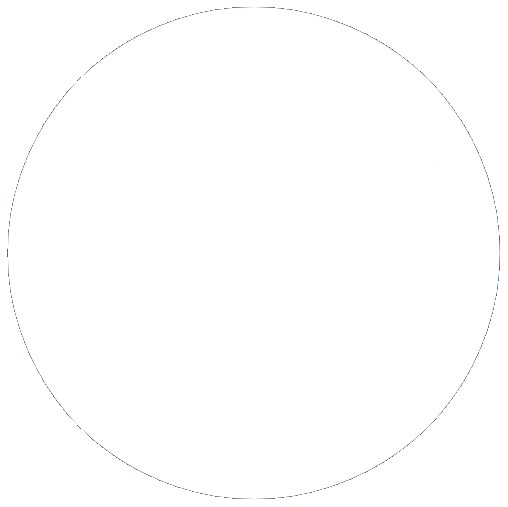What are web hosting control panels and which one is best?
30 Mar 2022, by Slade Baylis
There is a common experience here at Micron21. A customer who currently has their website hosted with another provider contacts us and wants to move across. To be able to do some tests and find out what service would suit them best, we ask: “Do you know what hosting platform your provider uses?” Sometimes they respond with a resounding “Sure do!”. However, to others who have no idea what we have just asked them – such a question ends up coming across like we have just recited some sort of incantation in another language.
That’s why we’ve decided to put together this article on what web hosting control panels are, why they’re important, and which one we’ve chosen to use here at Micron21.
What is a web hosting control panel?
When you get a web hosting plan, the provider that you’ve chosen to host with will have made some prior decisions about how to configure their hosting environment. One of the primary decisions will have been around what software to use - not only to enable their customers to host their websites and email accounts, but also to allow them to log in and manage them. The software that client’s use to manage their hosting accounts is called a “web hosting control panel”.
In the early days, it was fairly common for providers to each have their own custom web hosting control panel to enable users to manage their hosting plans. What this meant is that each hosting provider could have drastically different interfaces which all worked slightly differently, had different features, and all varied dramatically in terms of their quality. However, over the years, it’s become more and more commonplace for providers to instead use the same software, developed by external third-parties, rather than use software that’s been developed in-house.
With this shift came standardisation across the hosting industry. This standardisation meant that more features were available to users; that the quality of the software increased across the board; and that users could now grow familiar with the interface and not have to relearn a different one should they change providers in the future. Not only that, but actually changing providers became easier for users too. Moving from one server to another that utilises the same software is often magnitudes easier than moving to a server that uses different software – and sometimes it’s even a highly automated process!
As is usually the case, quite a few options for web hosting control panels emerged over the years, but over time this list shrank to the few commonly used choices that are available today. For Linux based control panels there is still a plethora of choices available, with the most common ones being: cPanel, Plesk, DirectAdmin, and the free Centos Web Panel.. For Windows based control panels however, the options are more limited with Plesk being the primary choice for most providers.
Overall, cPanel is definitely the most commonly used panel for most Shared Web Hosting (SWH) platforms, which is one of the reasons we use it for most of our SWH services. There is a large list of reasons that were factored into this decision - which we’ll get into now.
Why did we decide to use cPanel?
As mentioned, with cPanel being one of the most commonly used and known web hosting control panels, a lot of users are often expecting it when they sign up for a hosting service. If we were to use something different, even if it had its own advantages, users may find the shift to something other than what they’re used to, more of a hassle than it’s worth. However, that’s not to say that familiarity is the only reason to use it, as the software itself has benefited from being the most widely used option.
With its wide adoption, cPanel has benefited to become one of the most (if not the most) well tested and feature-rich options available. With an intuitive GUI (Graphical User Interface) based file manager; the ability to easily create, manage, and remove email accounts; and the ability to install common applications (like WordPress) with just a few clicks - long gone are the days of needing to be a “techy” in order to have a website or email accounts hosted on your own domain.
For those who are more tech-inclined though, the advanced options that would be expected are also present for those who go looking. From setting up email authentication via SFP and DKIM records, managing databases directly using PHPMyAdmin, manually restoring files and email accounts from backups, to digging into website analytic information - it’s all there! With the easy-to-use and yet still feature complete dashboard, it’s easy to see why cPanel has become the solution of choice for business owners, website developers, and hosting companies alike.
Other options, especially Plesk, have also come a long way in their time and likewise have become more user-friendly than they used to be. However, some of these other options can feel like they are more of a tool just for those people who already are familiar with hosting and how they should interact with it, such as web developers.
One major perceived benefit of these non-cPanel options is that they can be cheaper than using cPanel. However, this does have a downside, in that due to the reduced cost - and in some ways, due to a smaller user-base - the features of these options can lag behind what is available within cPanel. Due to this, we instead choose not to use this cheaper option, as we believe a more feature complete experience is more important for our users.
On the administrator side, the support provided by cPanel (the company itself) is exquisite and they are always happy to help their partners. Being able to reach out to a supplier and have them assist when issues occur can be the deciding factor for a lot of businesses. This is especially true when their own clients are also relying on the software that the supplier provides.
To summarise, the reasons that we use and recommend cPanel:
- It’s widely used throughout the industry
- Large amounts of business owners are already familiar with it
- Has every common feature that a business will need to host their websites and email accounts
- Has intuitive GUI (Graphical User Interface)
- It’s easy to use - even for non-technical people
- Has advanced tools available for those who go looking
- cPanel provides great support to their partners
Do you have other options available?
Whilst we choose to use cPanel as our primary web hosting platform, we do also have a Plesk web hosting platform as well. Even though only a small fraction of our overall clients use it, some people just prefer Plesk over cPanel due to personal preference. However, there is one other reason we provide it as well, which is compatibility with web-application framework called ASP/ASP.NET.
ASP/ASP.NET is a web-application framework like PHP, which was developed by Microsoft. As you have probably guessed, due to it being created by Microsoft, applications built on that framework are unfortunately only able to be hosted on Windows servers. As mentioned earlier, cPanel is unfortunately not able to run on Windows server, which leaves the runner up Plesk to fill the gap.
For any of our hosting plans, customers can request to instead have their websites hosted on an equivalent Plesk server at no extra cost.
Plesk and cPanel are only two of the many options for control panels that exist though, so what about the others? Whilst those two are the only ones that we have available as out-of-the-box shared web hosting platforms, if our customers need a particular control panel, they can choose to set up their own web hosting servers on our VPS or VMware Cloud Server platforms. This means that no matter which software our users prefer or need to use, we can help them set up a solution that works for them.
How to use cPanel - Where to look when you have questions
So now you know the “what” regarding what web hosting control panels are, and the “why” regarding why we’ve chosen cPanel, but that leaves a lot of remaining “how” questions. How do you load WordPress onto your newly setup web hosting account? How do you set up email accounts on your domain for the first time? How do you edit DNS records if you need to connect your domain to a service like Office/Microsoft 365? If you’re new to this whole “website thing” the answers to these questions aren’t obvious.
The good news here is that there is another huge benefit in cPanel having such a large user-base, in that there are a lot of guides available that can teach you how to use it. With so many people using it, it’s highly unlikely you’re going to be the first person to ask the question that you’re trying to find the answer to. Whatever the task is, after a quick search online for “How to do X on cPanel” the answer is usually just a few clicks away.
However, we here at Micron21 also wanted to provide our own answers to the most common questions that our customers might have - just so they need not to go looking too far for the answer. This is why we have our own knowledgebase (available under the Support section of our website) that our customers can use to search for answers to their questions. This ranges from simple tasks, such as how to set up an email account, to something more complex, such as how to install a free SSL certificate on your domain using AutoSSL.
We continually add to the knowledgebase, with the aim of making it the one place you need to go if you have any questions about your Micron21 services. Due to that, if you ever have any questions about how to use those services, we recommend the Micron21 Knowledgebase in the Support section of our website be the first place you check.
Have questions about cPanel or Plesk hosting?
If you are interested in or have questions about any of our web hosting control panel platforms, you can call us on 1300 769 972 (Option #1) or email us at sales@micron21.com. We’re happy to answer any questions that you have and help point you in the right direction.