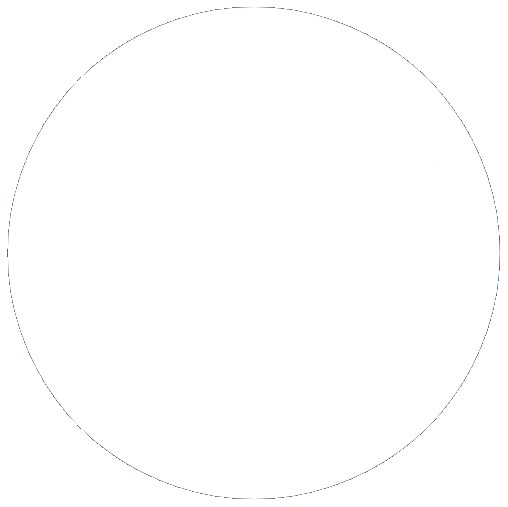Where to begin when looking to get started online – create your first website!
26 Oct 2023, by Slade Baylis
We’ve done a few articles aimed at helping people when they’re just starting out – this includes explanations on what hosting is and how to navigate and use it; deep dive explorations into what domains are; and also a breakdown of the email hosting solutions that are available and which one to use in different situations. However, one area that we’ve yet to cover is how to actually get started with your first website.
Unless you’re already familiar with how websites work, it’s not immediately obvious what the differences between domain names, hosting services, and websites are – as they're sometimes used interchangeably and misinterpreted to mean the same thing. That’s why in this article, first we’ll be focussing on the differences between each of these terms and then we’ll move on to explain how to get started with your very first website. Online presence with some form of website is particularly important with regards to domain names - as having a website can be one of the main points used to establish your right to retain your domain name!
Overall, this article isn’t intended to be a comprehensive guide, but merely a walkthrough of the first few steps you can take to establish your online presence.
What are domain names? The online address that people use to find you
Most of our readers will already have a domain name of some form - which can simply be understood as being an address that people can type into their internet browser to view your website. For example, our own website is “www.micron21.com” - which people can type into their browser’s address bar in order to bring up our own website.

We’ve gone into more detail on what domain names are and the history on how they came about in our Deep Dive – What are domains and how do they work? article, so we won’t go into too much detail about that aspect of domains here. However, as a high-level recap, domain names were created to simplify the act of visiting a website by having their addresses be easy to advertise and remember.
If you currently don’t have a domain name – or have one but would like to register more – you can simply go to this page that’s on our website and search to see if the domain name(s) you want to get are available.
What is hosting? The space that you can use to “host” websites and email accounts
“What do I need next?” is a common question we get after someone has registered their first domain name. The answer to this question is usually that you’ll need a hosting service – at least if you’re looking to have email accounts or a website to use with your new domain. To understand why this is so, we’ll need to go into further detail about what hosting is and what comes with it.
When looking at entry-level hosting services, the hosting plans that you'll usually find are actually three smaller hosting services all wrapped into one – that of website hosting, email hosting and DNS hosting. The first two are relatively easy to understand – website hosting being a service that allows you to upload a website and make it accessible to visitors from the internet, and email hosting being a service that allows you to create email addresses and then send and receive email through them.
The remaining service, that of DNS, is sometimes difficult to understand. DNS, which stands for Domain Name System, is used to connect your domain name with the aforementioned website and email hosting. However, when you get down into the weeds with DNS, it can quickly become quite complicated to understand, and this is why we previously wrote our Deep Dive – What is DNS? article which goes into deeper detail as to why DNS exists and how it functions at a technical level.
At a high level though, a hosting service can be thought of as a “container” of sorts, created with specialised software, built to hold your website and allow it to be accessible via the internet, or hold your email accounts and use them to communicate with others. And the industry term that’s commonly used to describe this service is referred to as “hosting” your website and email.
What is a website? The content that people see when they visit your domain
If you think of hosting as a plot of land, a website can be thought of as the buildings and facilities that are built on that land to allow people to use it in productive ways. Much like a building, your website can take many forms - it can be a simple one-page site that merely shows your logo and contact information, acting like a sort of online business card, or it can instead be a fully interactable online store, allowing visitors to browse your catalogue of products and buy them online.
As mentioned, having at least some form of website is particularly important when it comes to establishing your eligibility to hold the domain in the first place. The eligibility criteria for different domain names vary, but with a lot of Australian domain names, registrants may be required to demonstrate that the domain name is a match against services or goods that they provide, or alternatively, the events or activities that the person operates. As such, having a website hosted on that domain then acts to demonstrate this, and can go a long way towards establishing and strengthening your eligibility for it.
In the past, websites would need to be created from the ground up from code, which is why creating websites was almost exclusively the realm of website developers. However, things are different nowadays due to the many tools available to help businesses create their own websites – many of which require very little or no assistance at all from developers!
So, let’s now get started with your first website!
Now that we’ve gone over some of the background as to what domains, hosting, and websites are - we can go into some further detail on how to get started with your very first website!
Just like how there are many different ways to build a building, both in terms of design and construction materials, there are also many different tools you can use to build a website. Our usual recommendation for those starting out is an application called WordPress – this is because it’s free, easy to use, as well as open-source.
That last point regarding WordPress being “open source” is particularly important - as the alternative to this is to use a proprietary and closed-sourced solution. These closed-sourced solutions can have some particularly bad drawbacks, such as locking you into that single provider and not allowing you to be able to move. Due to this often unknown trade-off, we released an article earlier this year called Open-source vs Proprietary Solutions – How hosted CMS platforms can cost you more down the line to outline the advantages and disadvantages of both these approaches.
Back onto WordPress though - whereby getting started with it is easy! The first step is simply to look at installing it - which can be done with just a few clicks using the Softaculous Application Installer within your hosting account.
Installing WordPress
1. To begin, go to the Software section of your cPanel account and click on the WordPress Manager by Softaculous link.

2. On the next screen, click on the Install button

3. Then, under Software Setup, make sure the version is the latest available version and select the domain you would like to install WordPress onto.

4. Next, you'll need to fill in the Site Settings details about your new website – this includes the Site Name you wish it to have and the Site Description, both of which are displayed on Google next to your domain when people search for you. You will also need to set up the login details for your Admin Account.

5. There are a few other optional extras to choose from, but you can at this point just click the Install button down the bottom of the page to begin installing WordPress!
After a few seconds the installation will be complete and all the information you’ll need to access your new WordPress website will be shown. We recommend you save these details somewhere, as this will include the link that you’ll need to access the administrator section of your website in the future and more.
And that’s it - you now have a new website! The website initially won’t have your own content on it and will have the default theme, so you still have work to do to make it look and feel the way you want it, but the first part is done!
Now that you have your own WordPress website, the next steps required are: to choose and install the theme that you’d like your website design to look like; install any plugins that you need for additional functionality (such as contact forms); as well as creating all the pages and writing the content for them.
In terms of understanding some of these terms and concepts, we recommend looking at some of the publicly available information on how to use WordPress, such as this guide from WordPress themselves about how to Get started with WordPress. However, this by no means is the only material that is out there! With over 800 million websites (that’s more than 40% of all websites on the internet) using WordPress - there are many different tutorials available to access and get help to familiarise yourself with it.
Here are some good guides for beginners of WordPress:
- WordPress – Get Started with WordPress - https://wordpress.org/documentation/article/get-started-with-wordpress/
- Elementor – Get Started with WordPress - https://elementor.com/academy/wordpress/setting-up/
- WP Beginner - How to Make a WordPress Website in 2023 - https://www.wpbeginner.com/guides/
- WPMU Dev – A WordPress Tutorial for Beginners: Create Your First Site in 10 Steps - https://wpmudev.com/blog/a-wordpress-tutorial-for-beginners-create-your-first-site-in-10-steps/
Still unsure? We have partners that can help handle it all!
Whilst tools like WordPress can simplify the process, there is still a learning curve when it comes to becoming familiar with it, and even more so when it comes to some of the more advanced functionalities - so web developers still have a role to play.
For those who would prefer to have a website set up for them instead, we can assist with this also. We have many partners that we can refer that will be able to help with the process right from the beginning. Many may even use platforms like WordPress as their foundation, which not only will save you money on development, but will also allow you to easily maintain and update your website in the future without requiring to have a developer implement the changes for you each time it's required.
Have any questions about anything we’ve covered?
If you have any questions about getting started online - be it domains, hosting, websites or anything else - just let us know! We’re always happy to answer any questions that you have and help get you started on the right foot.
You can email us at sales@micron21.com or call us on 1300 769 972 (Option #1).