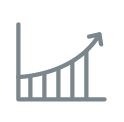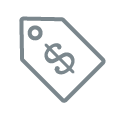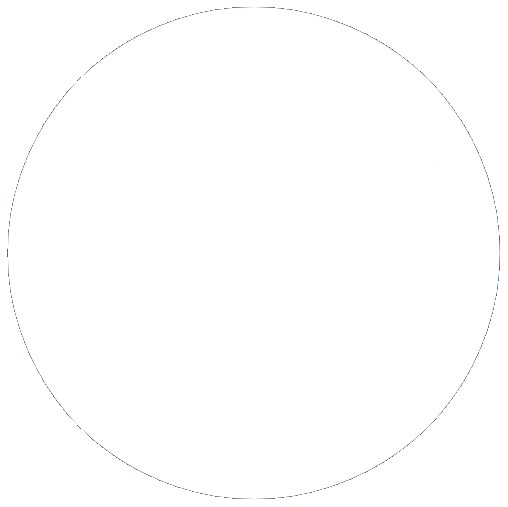Home > Enterprise > Hosted Exchange
Hosted Exchange
Email is at the core of business communications, making the quality and reliability of your email hosting a crucial factors to consider when choosing what service to use.
Utilising the enterprise-grade Hosted Exchange platform, hosted within our Tier IV Data Centre, and supported by our expert technicians, you can rest assured knowing your email hosting is reliable and secure.