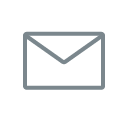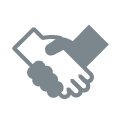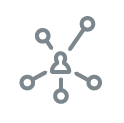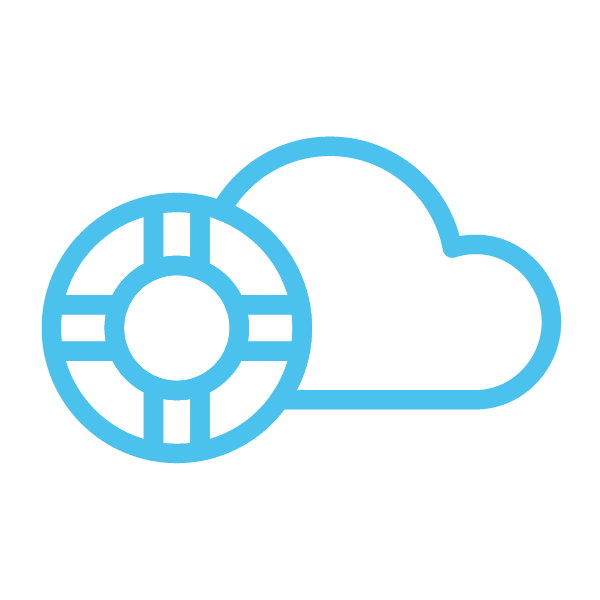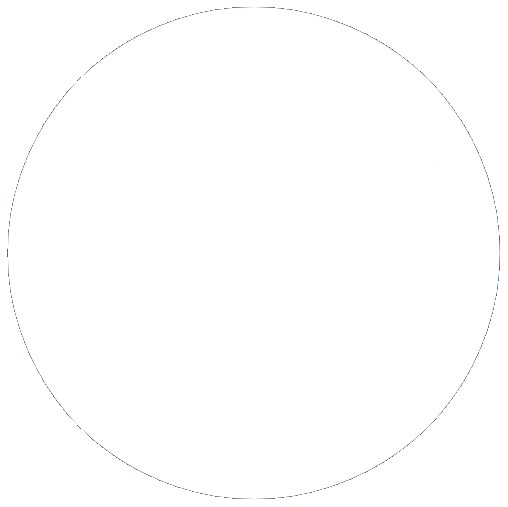|
+Access to Micron21 knowledge base articles
All customers have access to our entire Knowledge Base library and can request new content via a support request. Customers can contact Micron21 support and we will supply any available Knowledge Base Articles on a required subject where possible.
This includes Acronis Backup restoration, email management and Resource Management guides.
|
Included |
Included |
Included |
Included |
Included |
|
+Phone Support
In addition to email support, customers are also able to access support from our expert technicians over the phone.
|
Included |
Included |
Included |
Included |
Included |
|
+Problem troubleshooting and resolution
Each Support package includes one of the following support levels, each support level includes the features from the level below.
-
Initial fault investigation (Lv0)
Micron21 Support staff will determine if there has been a fault with any Micron21 Services, and the issue will be escalated internally and resolved.
Errors that are determined to be from customer configuration will need to be managed using KB Articles or third-party support.
-
Basic Support (Lv1)
(Included in Essentials, Enhanced, Comprehensive and Total Care support plans)
The Micron21 Support team will resolve basic problems with services on behalf of the customer. This includes but is not limited to the following categories:
- Issues with email configuration and sending/receiving
- Issues accessing the WordPress admin dashboard
- Issues with PHP version and options configuration
- Configuring domain redirects and email Forwarders
- File and folder permissions issues in cPanel
- Basic review of .htaccess and php.ini files for common issues
- Adding and managing Addon/Subdomains
- Updating account contact information
- (Reseller) Modifying disk space and bandwidth allocations
- (Reseller) Configuring resource limits and packages for individual cPanel accounts
-
Advanced Support (Lv2)
(Included in Enhanced, Comprehensive and Total Care support plans)
The Micron21 Support team will resolve Advanced problems with services on behalf of the customer and will escalate issues to Level 2 Support for further investigation and solutions.
This includes but is not limited to the following categories:
- Configuration of SSL certificates, HTTPS and domain-level security.
- Optimization advise and application, including PHP and Caching.
- Troubleshooting issues with third-party applications, including PHP applications and scripts.
- Troubleshooting website and database error logs.
- Troubleshooting emails not being received or sent from the website.
- Troubleshooting Failed WordPress updates, Images not showing on the website and Slow Website Speed.
-
Priority Support (Issue escalation) (Lv3)
(Included in Comprehensive and Total Care support plans)
Any issue identified by the customer for their service will be investigated and escalated up to Level 3 and direct Vendor support where necessary for further investigation and resolution.
Phone and Ticket requests from Customers will be given a higher priority and will be escalated to the top of the queue for review ASAP.
|
Not Included |
Included |
Included |
Included |
Included |
|
+Firewall configuration customization
During the initial set-up and configuration of a new service, the Micron21 support team can apply basic firewall rules on the service to allow or deny ports.
For existing services, if a customer has a paid support plan, basic requests can be made to make further changes to the firewall configuration if required by the customer.
All details for initial configuration firewall requirements and changes to an existing firewall must be submitted to the support team via a support request.
|
Not Included |
Included |
Included |
Included |
Included |
|
+Investigate password and connectivity issues
The Primary User can request a password reset for their Shared or Reseller web hosting service. The request must be verified through a support ticket. Our Knowledge Base Articles can assist with resolving IP address blocks, and email password resets, and our Support Team is available to provide advice through a support request.
|
Not Included |
Included |
Included |
Included |
Included |
|
+Service Restarts
Upon customer request services can be restarted by the Micron21 Support team. Customers can request restarts to be completed during a specific time window to minimize the impact on the service. Service restart requests must be submitted via a support request.
|
Not Included |
Included |
Included |
Included |
Included |
|
+Remote Hands
The Micron21 Support team will access physical hardware on behalf of the customer. Each Support package includes one of the following support levels, each support level includes the features from the level below.
-
Basic (Tier 1)
(included in all plans)
- Server racking and de-racking
- Power cycles & equipment changes including hard drive and ram swaps
- Packaging removal and disposal
-
Advanced (Tier 2)
(Included in Enhanced, Comprehensive and Total Care support plans)
- Hardware diagnosis & resolution
-
Priority (Tier 3)
(Included in Comprehensive and Total Care support plans)
AAny issue identified by the customer for their service will be investigated and escalated up to Level 3 and direct Vendor support where necessary for further investigation and resolution.
Phone and Ticket requests from Customers will be given a higher priority and will be escalated to the top of the queue for review ASAP.
- Securely dispose of/destroy data or hardware
|
Not Included |
Included |
Included |
Included |
Included |
|
+ KVM over IP access
Allows remote access to a server's keyboard, video, and mouse (KVM) through an Internet connection. customers can use a web interface to remotely control their server's KVM, allowing them to perform necessary tasks as if they were physically present at the data centre.
Connections made in this way must be completed by appointment via a support request.
|
Not Included |
Included |
Included |
Included |
Included |
|
+Create, restore and manage Acronis backups
Using the Acronis Backup Service on behalf of the customer when requested, The Micron21 support team will complete backup restorations and create downloadable backup files.
Requests for backup restorations or downloadable files must be submitted via a support request.
|
Not Included |
Included |
Included |
Included |
Included |
|
+Networking (NW) Configuration
The support team will help with networking management based on the support plan outlines below. Each support level includes the features from the level below.
-
Basic (Tier 1)
(Included in Essentials, Enhanced, Comprehensive and Total Care support plans)
- Network Configuration: Help with the setup and management of basic network configurations such as IP addresses, subnetting, and network security as requested by the customer.
- VPN Configuration: Help with the setup and maintenance of virtual private network connections, for secure communication between remote locations.
-
Advanced (Tier 2)
(Included in Enhanced, Comprehensive and Total Care support plans)
- Solution and Network Architecture: Assistance with the design and implementation of custom network solutions that meet the unique needs of each customer. This may include consultations on network architecture and design, as well as implementation and support for complex network environments.
- Advanced Routing: This feature includes the configuration of advanced routing protocols such as Border Gateway Protocol (BGP), Open Shortest Path First (OSPF) and Ethernet VPN (eVPN) as requested by the customer.
-
Priority (Tier 3)
(Included in Comprehensive and Total Care support plans)
Any issue identified by the customer for their service will be investigated and escalated up to Level 3 and direct Vendor support where necessary for further investigation and resolution.
Phone and Ticket requests from Customers will be given a higher priority and will be escalated to the top of the queue for review ASAP.
|
Not Included |
Basic |
Advanced |
Priority |
Priority |
|
+Application (App) troubleshooting and resolution
The support team will help with Application management based on the support plan outlines below. each support level includes the features from the level below.
-
Basic (Tier 1)
(Included in Essentials, Enhanced, Comprehensive and Total Care support plans)
The Micron21 Support team will resolve basic problems with VCS/VPS applications on behalf of the customer. This includes but is not limited to the following categories
- Supported Apps - Licensing assistance: The support team will assist with application license management and configuration on the server.
- Supported Apps - Installation & Configuration: Assistance with the installation and configuration of supported applications within the VPS or VCS environment. The support team implement customer configurations as requested by the customer. All requests for customization must be submitted via support request.
-
Advanced (Tier 2)
(Included in Enhanced, Comprehensive and Total Care support plans)
The Micron21 Support team will resolve Advanced problems with services on behalf of the customer and will escalate issues to Level 2 Support for further investigation and solutions.
- Supported Apps - Issue Management: Investigate issues related to supported applications within the VPS or VCS environment.
- Third-Party - Installation & Configuration: The support team will help in completing the installation and configuration of third-party applications within the VPS or VCS environment. Third-party application requests must be submitted via support request with download links and configuration requirements.
-
Priority (Tier 3)
(Included in Comprehensive and Total Care support plans)
Any issue identified by the customer for their service will be investigated and escalated up to Level 3 and direct Vendor support where necessary for further investigation and resolution. Such as:
- Third-Party - Issue Management: Investigation and troubleshooting of issues related to third-party applications within the VPS or VCS environment.
Phone and Ticket requests from Customers will be given a higher priority and will be escalated to the top of the queue for review ASAP.
|
Not Included |
Basic |
Advanced |
Priority |
Priority |
|
+Operating System (OS) Management
The support team will help with operating system management based on the support plan outlines below. each support level includes the features from the level below.
-
Basic (Tier 1)
(Included in Essentials, Enhanced, Comprehensive and Total Care support plans)
- Settings & Configuration: Assist with managing and configuring the operating system during initial setup, and assist with scheduled upgrades as requested by the customer. All requests for configuration must be submitted via a support request.
- Custom ISO installation: Install a custom ISO during the initial configuration of the service. All requests for configuration must be submitted via a support request.
- Resolve System Events: Assist with resolving system-level events, such as system crashes, errors, and other issues affecting the overall performance of the operating system.
-
Advanced (Tier 2)
(Included in Enhanced, Comprehensive and Total Care support plans)
- Control Panel (cPanel/Plesk) - Configuration & Support: Assistance with the configuration of cPanel/Plesk services on the server using default M21 options or specifications details by the customer.
- Resolve Application Events Help diagnose and resolve issues related to applications running on the operating system. This may include troubleshooting issues with applications crashing, not launching, or not functioning correctly.
- Troubleshoot performance issues: Diagnose and troubleshoot performance issues within the operating system and provide assistance with optimizing the performance of the operating system and its applications.
- Package Install, Configure & Remove: Assist with the installation, configuration, and removal of packages, software, and applications running on the operating system.
- Resolve Security Events: Assist with identifying and resolving security events, such as potential breaches, hacking attempts, and other threats to the operating system
-
Priority (Tier 3)
(Included in Comprehensive and Total Care support plans)
Any issue identified by the customer for their service will be investigated and escalated up to Level 3 and direct Vendor support where necessary for further investigation and resolution.
Phone and Ticket requests from Customers will be given a higher priority and will be escalated to the top of the queue for review ASAP.
|
Not Included |
Basic |
Advanced |
Priority |
Priority |
|
+Change Management Windows
Support packages include one of the following support levels, each support level includes the features from the level below.
- Basic change management: Customers can schedule the implementation of a change only during business hours
- Advanced change management: Customers can schedule the implementation of a change during and outside of business hours
|
Not Included |
Not Included |
Basic |
Advanced |
Advanced |
|
+Uptime monitoring
Support packages include one of the following support levels, each support level includes the features from the level below.
-
Basic monitoring (Tier 1):
Mission Critical Domain names and associated SSL certificate expiry will be monitored using Micron21 Monitoring software for proactive incident resolution. Domains will only be valid if they resolve to Micron21 Hosted services.
- Enhanced = 1 Domain name Monitored
- Comprehensive = Multiple Domains Monitored
- Total Care = Multiple Domains Monitored
-
Advanced monitoring (Tier 2)
Infrastructure, Server & Network resources will be monitored by Micron21 and accessible for review by the customer 24/7 using SNMP monitoring services. The support team will notify customers of any issues/failures and resolve issues on behalf of the customer where possible.
|
Not Included |
Not Included |
Basic |
Advanced |
Advanced |
|
+Maintenance plan
The Micron21 Team will work with the customer to create a maintenance plan and schedule the work as required for a specific environment. This includes, but is not limited to the following:
- Error log review and action
- Scheduled Security Scan management
- CMS and application Updates and upgrade paths
- Health Reporting (Availability and Performance)
- Operating System Updates
- Application Patches & Updates
- Security Upgrades
- Backup Management
|
Not Included |
Not Included |
Not Included |
Included |
Included |
|
+Root Cause Analysis (RAC)
The support team will determine the root cause of an issue or problem in an environment. Including the collection and analysis of data from various sources, such as logs, metrics, and network devices and providing assistance or completing changes to resolve. The issue will be raised up o level 3 support if required.
|
Not Included |
Not Included |
Not Included |
Included |
Included |
|
+Account Management
The Account Management team is the main point of contact for all service-related inquiries and feedback. For high-impact events, a dedicated problem manager will handle the situation, and follow up during the investigation and create an incident report that will be supplied to you when the incident has been resolved.
Your Account Manager is knowledgeable about all of your services and their usage, and they review incident reports generated by the technical manager and work with you to ensure your requirements and expectations are being met.
|
Not Included |
Not Included |
Not Included |
Included |
Included |
|
+Bespoke configuration and support
This feature covers all environments you may have with Micron21. It includes 10 Hours of dedicated support time and all support features included within each plan and environment across all Micron21 environments.
Includes onboarding documentation and bespoke configuration requirements agreed upon by the Micron21 Management team and the customer. Best for large, multi-environment systems with complex or custom configurations.
|
Not Included |
Not Included |
Not Included |
Not Included |
Included |